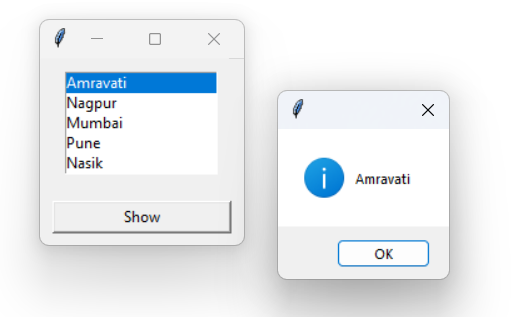CCITcoder
Contents
Introduction to Python
- Introduction to python
- Features
- General Format
- Datatypes
- Operators
- Multiple Assignments
- Program Input
Conditional statements
Iterative statements
Functions
OOPs
- OOPs
- Object
- Member Functions returning value
- Member Functions Default Argument
- Member Functions Named/Keyword Arguments
- Member Functions *args argument
- Member Functions **kwargs argument
- Constructors
- Constructors default arguments
- Constructors *args argument
- Destructor
- Mutable Methods
Collection
- String
- List
- List Constructor
- Nested List
- Tuple
- Tuple Constructor
- Sets
- Set Operators
- Dictionary
- Map
- Lambda functions
Module and Exception
DateBase
Inherintance
GUI
Contents
Introduction to Python
- Introduction to python
- Features
- General Format
- Datatypes
- Operators
- Multiple Assignments
- Program Input
Conditional statements
Iterative statements
Functions
OOPs
- OOPs
- Object
- Member Functions returning value
- Member Functions Default Argument
- Member Functions Named/Keyword Arguments
- Member Functions *args argument
- Member Functions **kwargs argument
- Constructors
- Constructors default arguments
- Constructors *args argument
- Destructor
- Mutable Methods
Collection
- String
- List
- List Constructor
- Nested List
- Tuple
- Tuple Constructor
- Sets
- Set Operators
- Dictionary
- Map
- Lambda functions
Module and Exception
DateBase
Inherintance
GUI
GUI TKINTER
Class Radiobutton
- It is used to create a RadioButton.
- RadioButtons are used to select an option from multiple choices.
Radiobutton(master,**options )
| Options are | |
|---|---|
| text | Label of radio button. |
| Bg / fg | set background / foreground color. |
| width / height | The width / height of the button. |
| command | A function that is called when the button is pressed. |
| value |
|
| variable |
|
#Write a program to show message depending on current status of RadioButton.
from tkinter import *
from tkinter.messagebox import *
class MyFrame(Tk):
def __init__(self):
super().__init__()
self.data=StringVar()
self.data.set("Mr.")
self.rbtn1=Radiobutton(self,text="Male",value="Mr.",
variable =self.data,command=self.show)
self.rbtn1.pack()
self.rbtn2=Radiobutton(self,text="Female",value="Ms.",
variable=self.data,command=self.show)
self.rbtn2.pack()
def show(self):
showinfo(message="Hello "+self.data.get()+"Welcome to CCIT")
frm=MyFrame()
frm.mainloop()
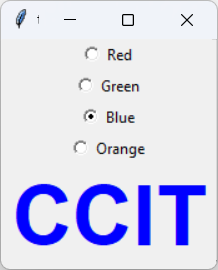
#Example
from tkinter import *
class MyFrame(Tk):
def __init__(self):
super().__init__()
lst=["Red","Green","Blue","Orange"]
self.color=StringVar()
self.color.set("Red")
for clr in lst:
self.rbtn=Radiobutton(self,text=clr,value=clr,variable=
self.color,command=self.show)
self.rbtn.pack()
self.lbl=Label(self,text="CCIT",fg="Red",font=
"Helvetica 50 bold")
self.lbl.pack()
def show(self):
clr=self.color.get()
self.lbl.config(fg=clr)
frm=MyFrame()
frm.mainloop()